Fullbean Tutorials - Cursor Highlighter; creating a halo around the mouse cursor
Sometimes, it is helpful to draw attention to the position of the mouse cursor in order to focus on a detail.
Consider the following examples
There are numerous ways to add the halo to the cursor. One solution is to first download the free program, Auto Hotkey and install it on your Windows computer
Next, go to the web site, https://sites.google.com/site/boisvertlab/computer-stuff/online-teaching#Highlighter
Download the file, also free and safe, Cursor Highlighter 2.2.ahk
Place both files in the same directory and then open Cursor Highlighter 2.2.ahk
That action will immediately add a yellow halo around your current mouse cursor
You can modify the cursor behavior more by right clicking on the task bar at the bottom of the screen
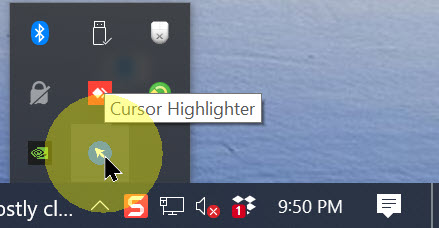
When you right click on the highlighted arrow, you will open the following options screen
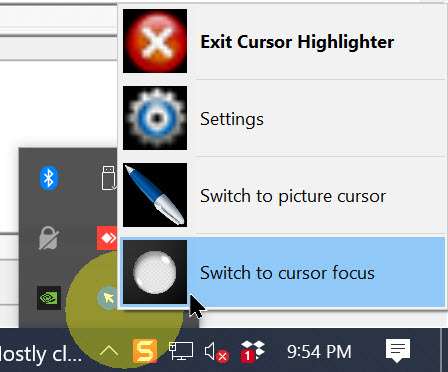
Clicking on Exit Cursor Highlighter removes the halo from around the cursor.
Settings allows you to control the color, diameter and opacity of the halo
Switch to Picture replaces the halo and standard cursor with the image of a pen
Switch to Cursor Focus removes the cursor, leaving only the halo
OBSERVATION
I noticed that Cursor Highlighter was not available if I shut down my computer and then rebooted it.
I had to re-enable it after every shutdown. To simplify the process here is what I did
I created a folder in Documents called Cursor Highlighter and placed inside it the files AutoHotkey_1.1.33.10_setup.exe and Cursor Highlighter 2.2.ahk
I then created a shortcut to Cursor Highlighter 2.2.ahk by right clicking on that file and choosing the option, Create Shortcut
I dragged the shortcut file to the desktop.
Now, if Cursor Highlighter isn't running, I can enable it by clicking on the shortcut file on the desktop and a halo appears around my the cursor
For a more complete presentation on the features of the Cursor Highlighter program, I recommend the link, https://www.youtube.com/watch?v=kwSqtNvT7to where I learned of this software.
Ralph Sutter
Consider the following examples
| Cursor | Cursor with Halo | |
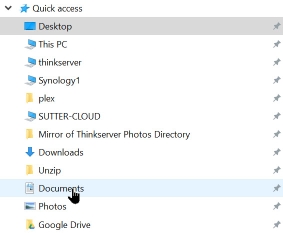
|
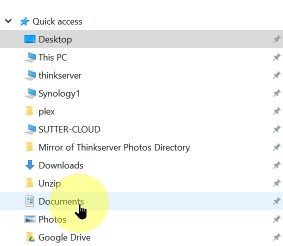 |
There are numerous ways to add the halo to the cursor. One solution is to first download the free program, Auto Hotkey and install it on your Windows computer
Next, go to the web site, https://sites.google.com/site/boisvertlab/computer-stuff/online-teaching#Highlighter
Download the file, also free and safe, Cursor Highlighter 2.2.ahk
Place both files in the same directory and then open Cursor Highlighter 2.2.ahk
That action will immediately add a yellow halo around your current mouse cursor
You can modify the cursor behavior more by right clicking on the task bar at the bottom of the screen
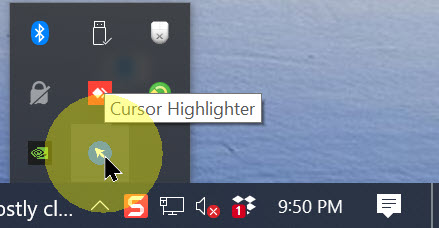
When you right click on the highlighted arrow, you will open the following options screen
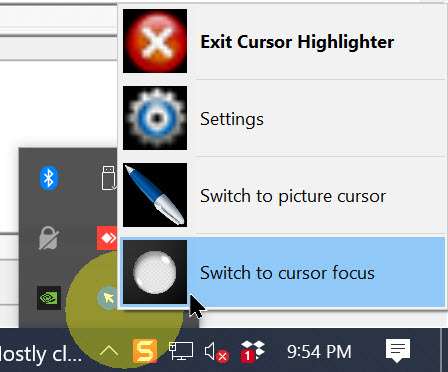
Clicking on Exit Cursor Highlighter removes the halo from around the cursor.
Settings allows you to control the color, diameter and opacity of the halo
Switch to Picture replaces the halo and standard cursor with the image of a pen
Switch to Cursor Focus removes the cursor, leaving only the halo
OBSERVATION
I noticed that Cursor Highlighter was not available if I shut down my computer and then rebooted it.
I had to re-enable it after every shutdown. To simplify the process here is what I did
I created a folder in Documents called Cursor Highlighter and placed inside it the files AutoHotkey_1.1.33.10_setup.exe and Cursor Highlighter 2.2.ahk
I then created a shortcut to Cursor Highlighter 2.2.ahk by right clicking on that file and choosing the option, Create Shortcut
I dragged the shortcut file to the desktop.
Now, if Cursor Highlighter isn't running, I can enable it by clicking on the shortcut file on the desktop and a halo appears around my the cursor
For a more complete presentation on the features of the Cursor Highlighter program, I recommend the link, https://www.youtube.com/watch?v=kwSqtNvT7to where I learned of this software.
Ralph Sutter
© Copyright 2020 by Ralph Sutter. All Rights Reserved.
Please send your comments regarding this site to ralph@rsutter.com
